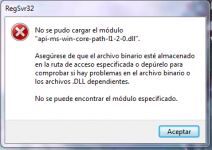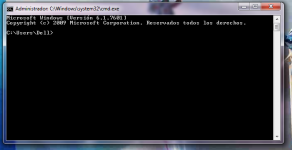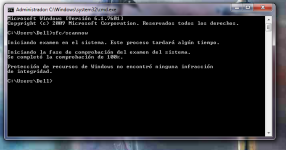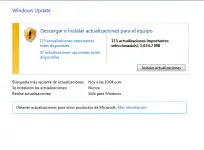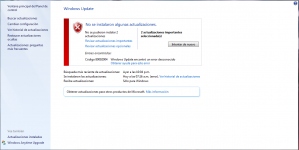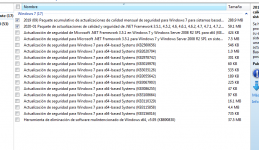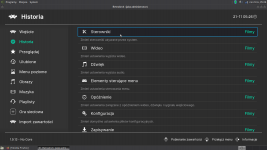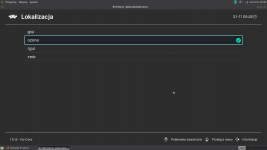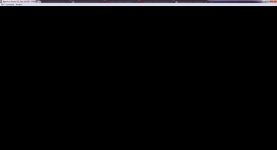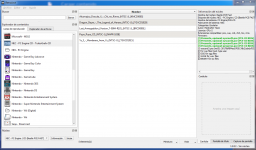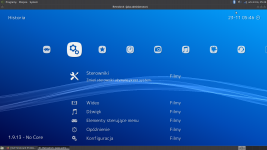Genmu20
New member
Note: This is my first time creating a thread.
When I open a emulator on particular (Like Duckstation, mGBA, or Kronos), a little message appear this:
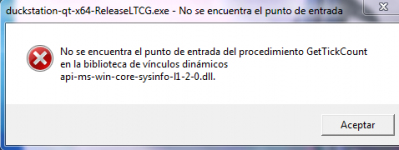
Translation:
The entry point of the GetTickCount procedure in the Dynamic Link Library is not found.
api-ms-core-sysinfo-l1-2-0.dll.
Though, emulators like the first two (Duckstation and mGBA respectively) runs normal after closing the message but other the emulator like Kronos does not let me open the app due this said problem.
I tried solve this problem in multiple ways, such as putting api-ms-core-sysinfo-l1-2-0.dll. extension into both Windows's Systems 32 & 64, installing Visual C++ or revising if all the system is okay via CMD. Unfortunaly, none of these help me...
So my question is: How can I solve this problem?
When I open a emulator on particular (Like Duckstation, mGBA, or Kronos), a little message appear this:
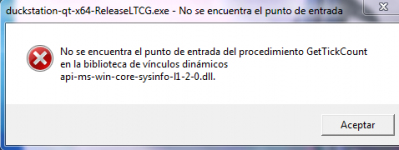
Translation:
The entry point of the GetTickCount procedure in the Dynamic Link Library is not found.
api-ms-core-sysinfo-l1-2-0.dll.
Though, emulators like the first two (Duckstation and mGBA respectively) runs normal after closing the message but other the emulator like Kronos does not let me open the app due this said problem.
I tried solve this problem in multiple ways, such as putting api-ms-core-sysinfo-l1-2-0.dll. extension into both Windows's Systems 32 & 64, installing Visual C++ or revising if all the system is okay via CMD. Unfortunaly, none of these help me...
So my question is: How can I solve this problem?