I made this by request from a friend, so if you don't like this thread, then please dont't say anything bad
anyway, here is a complete tutorial:
for readers(if you want to look at a vid, go to bottom):
download the emulator, DOSBOX, located here:
http://emulator-zone.com/doc.php/computer/dosbox-win.html
install it
now, download Doom 95(this is shareware, and is NOT illegal, it is free and is to be distributed free, so it should be allowed in these forums, right?):
http://www.mediafire.com/?mmx4anbmcbd
unzip the Doom archive and place the folder doom1 in the root of your hard drive(C
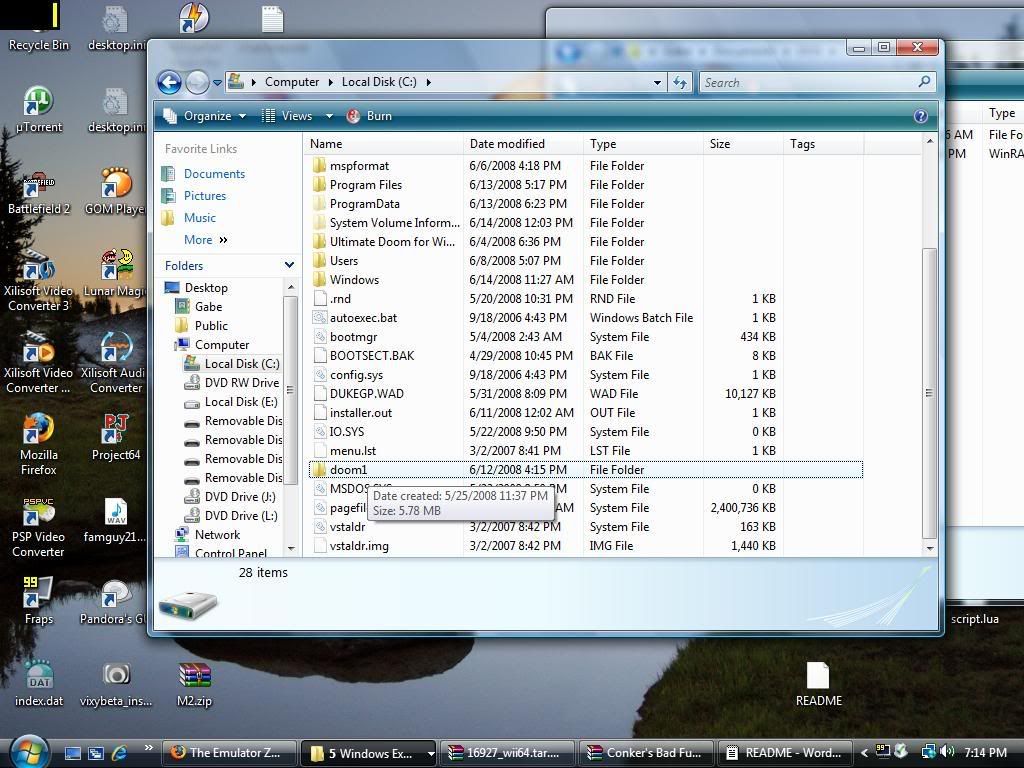
ok, now start DOSBox
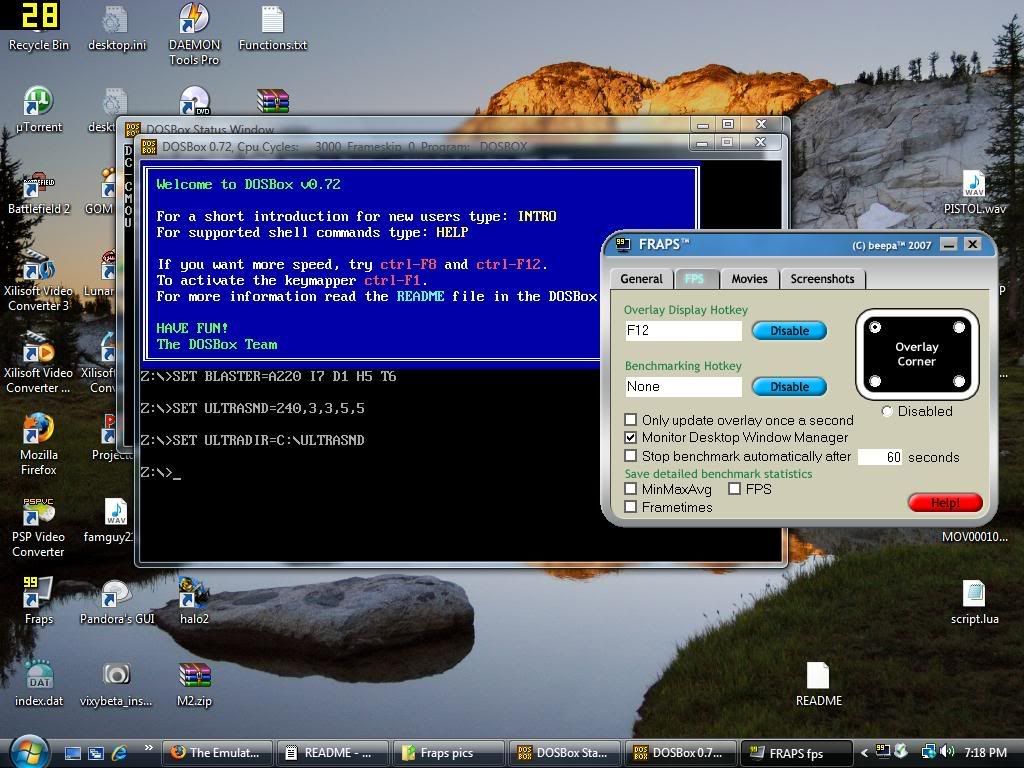
dont worry about the box next to dosbox, i had to have it there for a screenshot
ok, type this in DOSBox:
mount c c:\
and this should happin:
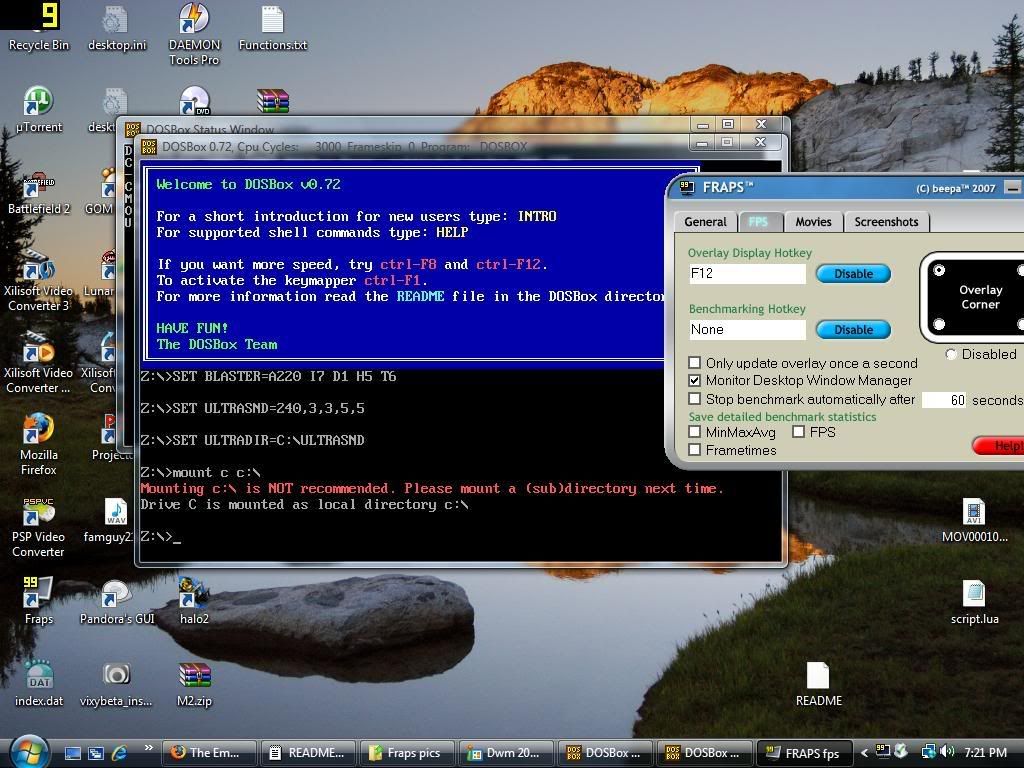
ok now, type in this:
c:
and this should happin:
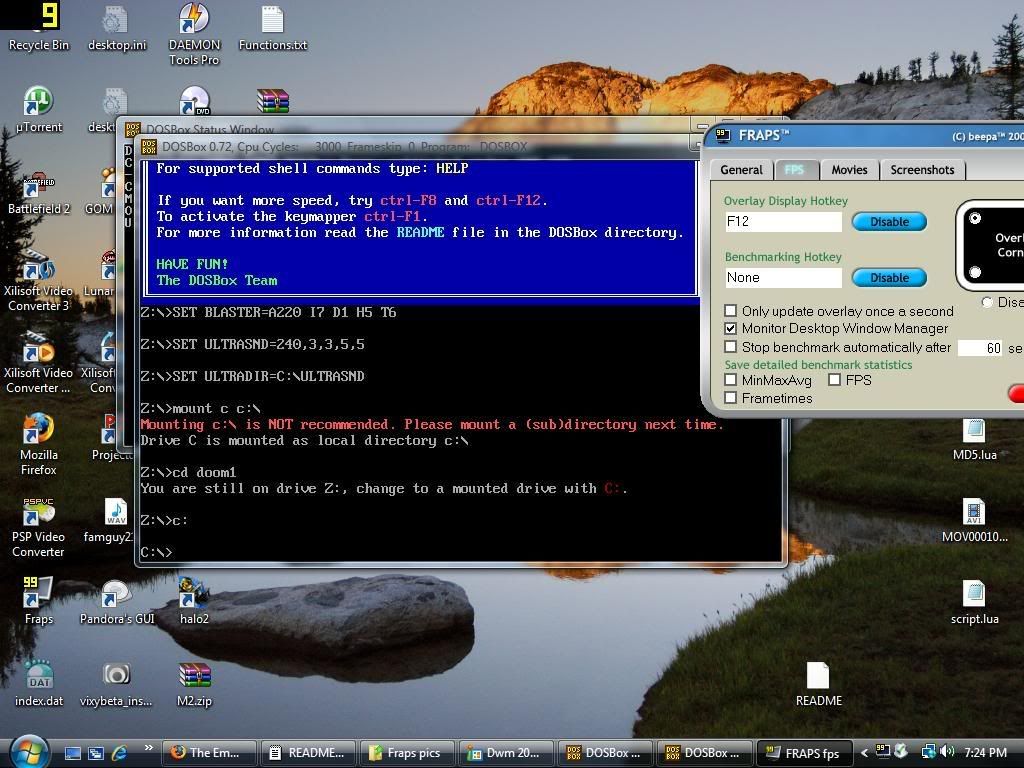
now type in:
cd doom1
and this should happin:
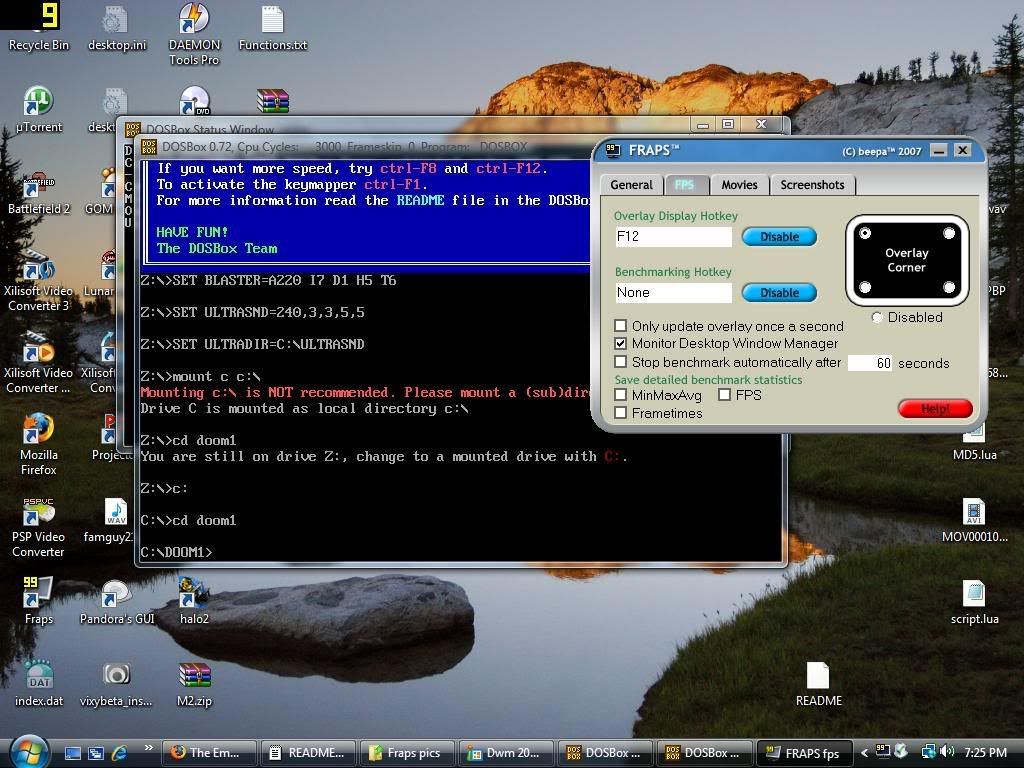
now for the moment of truth
type in:
doom
and hopefully, this should happin:
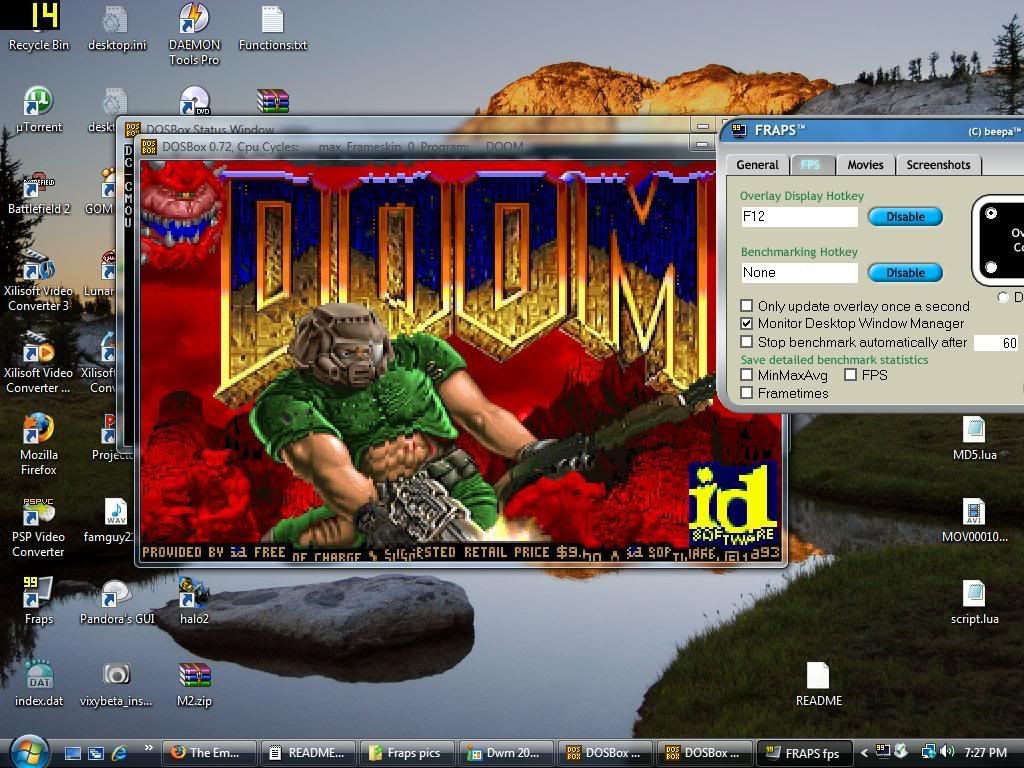
congrats, you are done!
but u still need to play, here are the keys:
Enter = menu
ctrl = fire
arrow keys = move
numbers(not numeric pad) = change weapons
Pause/break = Pause and unpause
enjoy your game, its a classic
if u need help, just ask
Video watchers:
http://youtube.com/watch?v=MvhTdYStbGU
Doom 95 download here:
http://www.mediafire.com/?mmx4anbmcbd
DOSBox is inculded in description of video
Enjoy your game
anyway, here is a complete tutorial:
for readers(if you want to look at a vid, go to bottom):
download the emulator, DOSBOX, located here:
http://emulator-zone.com/doc.php/computer/dosbox-win.html
install it
now, download Doom 95(this is shareware, and is NOT illegal, it is free and is to be distributed free, so it should be allowed in these forums, right?):
http://www.mediafire.com/?mmx4anbmcbd
unzip the Doom archive and place the folder doom1 in the root of your hard drive(C
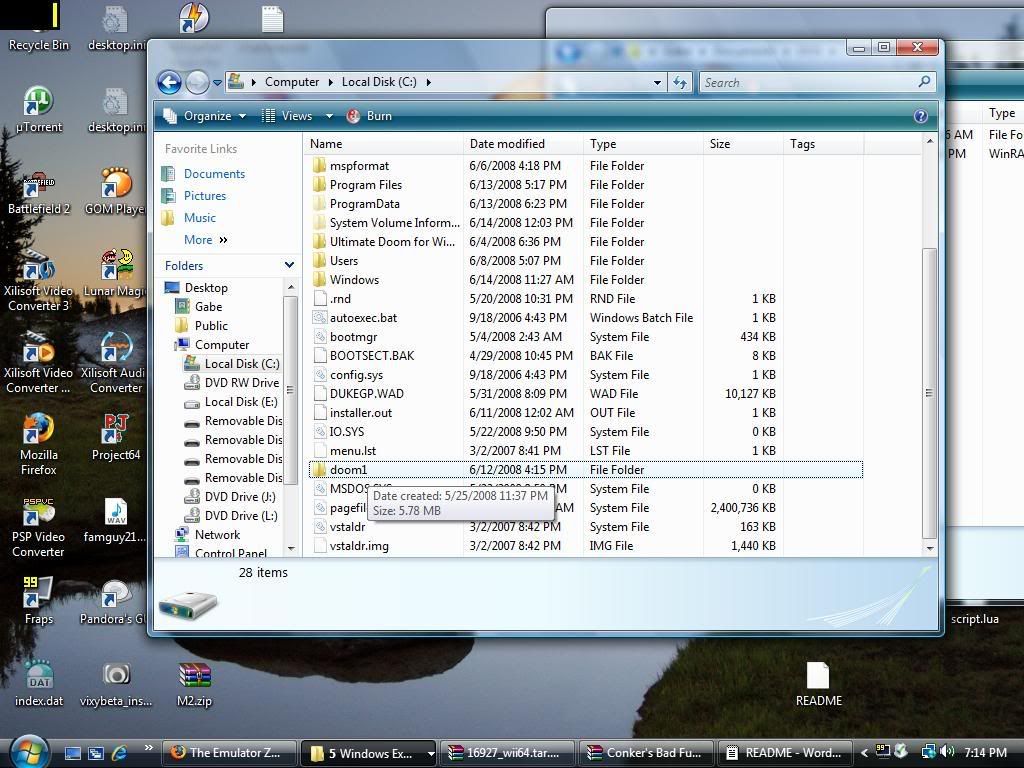
ok, now start DOSBox
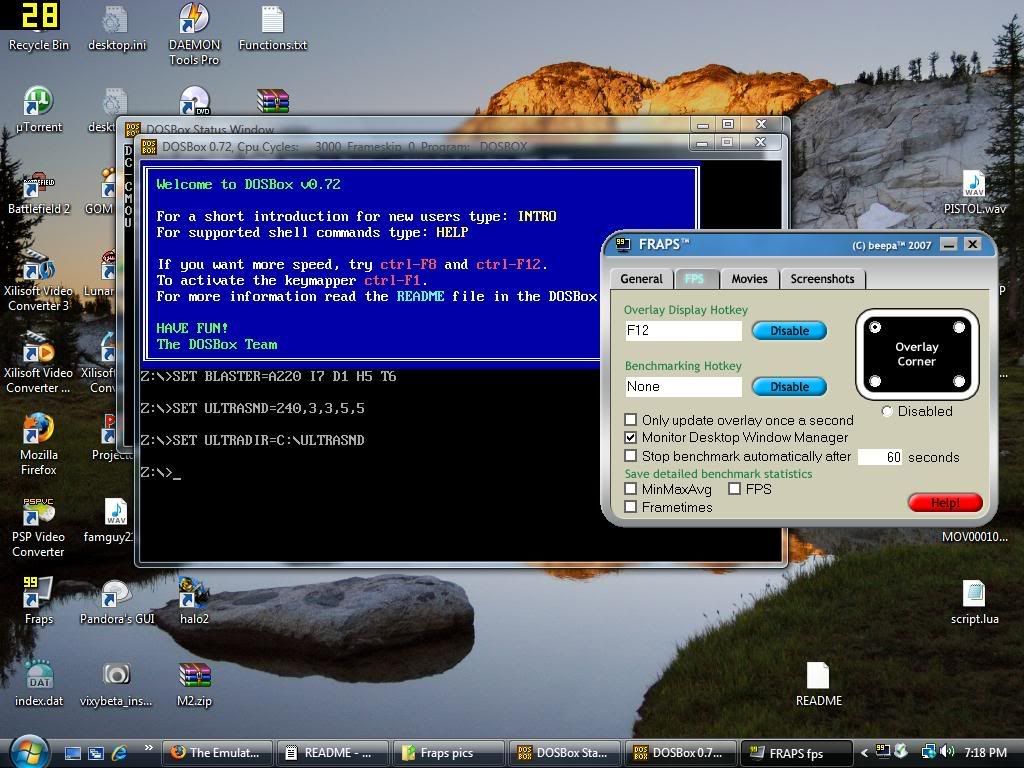
dont worry about the box next to dosbox, i had to have it there for a screenshot
ok, type this in DOSBox:
mount c c:\
and this should happin:
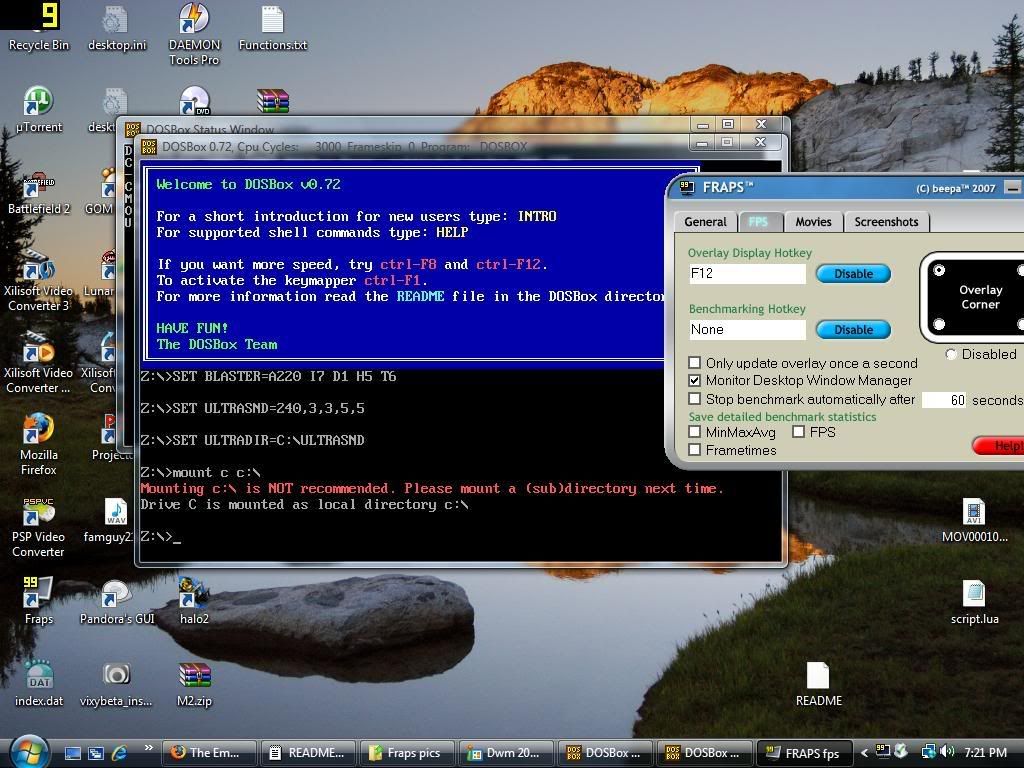
ok now, type in this:
c:
and this should happin:
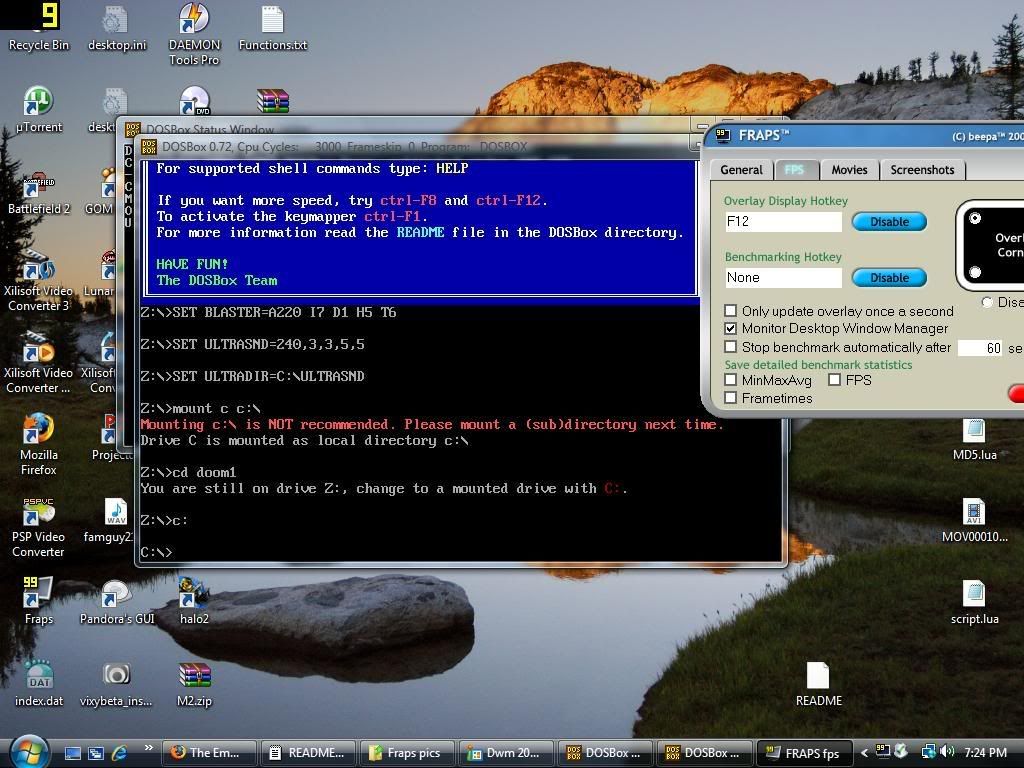
now type in:
cd doom1
and this should happin:
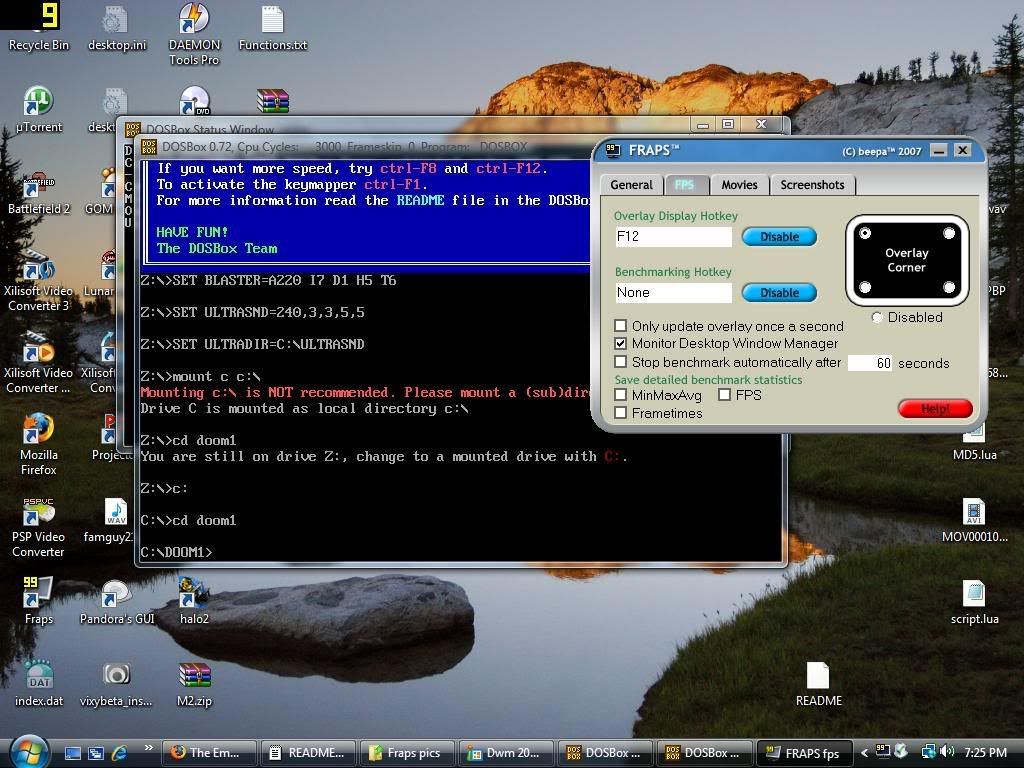
now for the moment of truth
type in:
doom
and hopefully, this should happin:
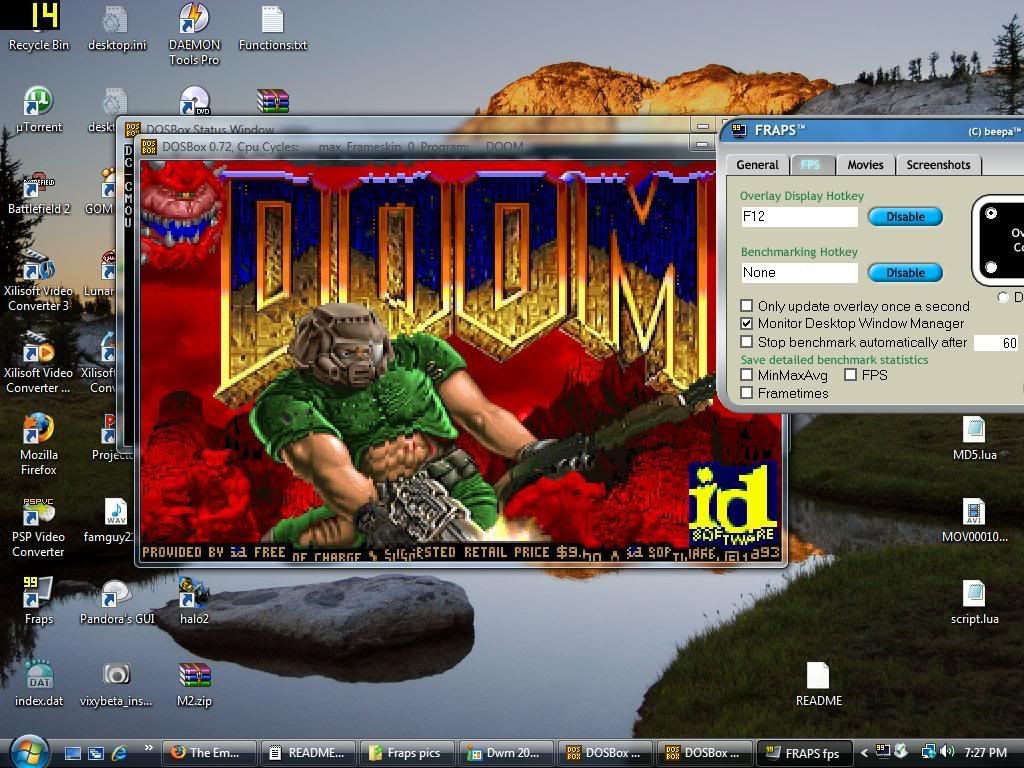
congrats, you are done!
but u still need to play, here are the keys:
Enter = menu
ctrl = fire
arrow keys = move
numbers(not numeric pad) = change weapons
Pause/break = Pause and unpause
enjoy your game, its a classic
if u need help, just ask
Video watchers:
http://youtube.com/watch?v=MvhTdYStbGU
Doom 95 download here:
http://www.mediafire.com/?mmx4anbmcbd
DOSBox is inculded in description of video
Enjoy your game
Last edited:
