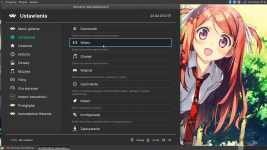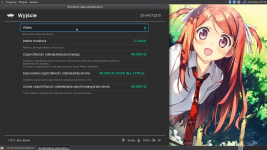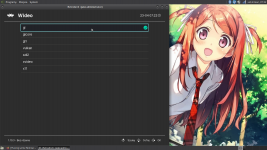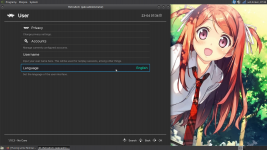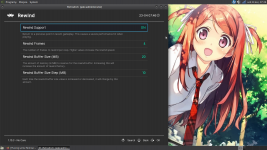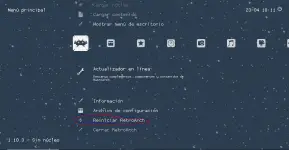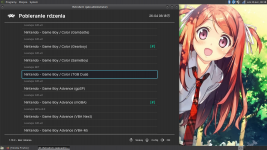Genmu20
New member
Weeks ago I got a new cpu since the previous one had a screen problem like flickering black screen, currently my operating system is a Windows 10 which I am using, so I have to start from zero.
Cutting to the chase, when I downloaded Retroarch from their main page, the bios from a archive page and configured the roms and cores, I thought that would be it all.
However, when I tried to boot a PSX game with the Swanstation core, after a few seconds, without any prior warning the emulator itself closes. Although other PSX core like PSX Beetle works fine.
Another problem I encountered is that the restart once I click on it, it closes...but it doesn't reopen as it should be usually.
I ask, how could I fix these issues? It's the core that is damaged? And how can I make the restart work as the way it should be?
Hoping for answers.
Cutting to the chase, when I downloaded Retroarch from their main page, the bios from a archive page and configured the roms and cores, I thought that would be it all.
However, when I tried to boot a PSX game with the Swanstation core, after a few seconds, without any prior warning the emulator itself closes. Although other PSX core like PSX Beetle works fine.
Another problem I encountered is that the restart once I click on it, it closes...but it doesn't reopen as it should be usually.
I ask, how could I fix these issues? It's the core that is damaged? And how can I make the restart work as the way it should be?
Hoping for answers.
Last edited: