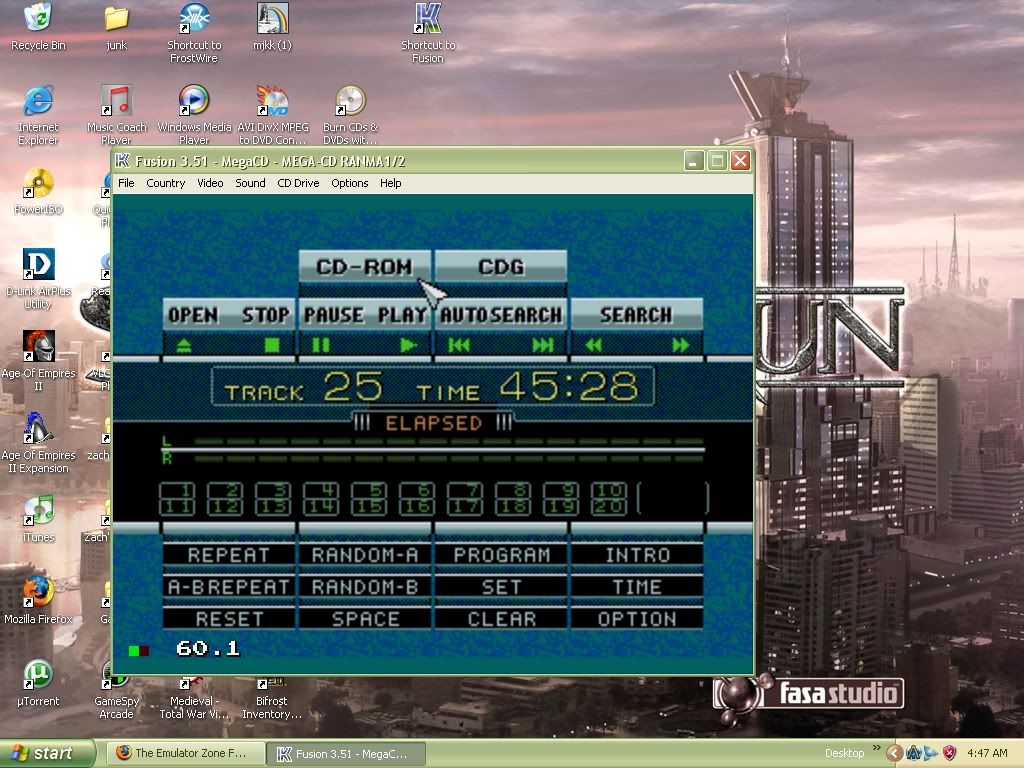sega_lover111
New member
umm i recently downloaded the emulator fusion 3.51 for the sega cd emulator and i downloaded Ranma Nibunnoichi - Byaku Ran Ai Ka (jap) and i downloaded the jap bios but when i try running the game on the emulator a music player comes up please help me
heres a screenshot
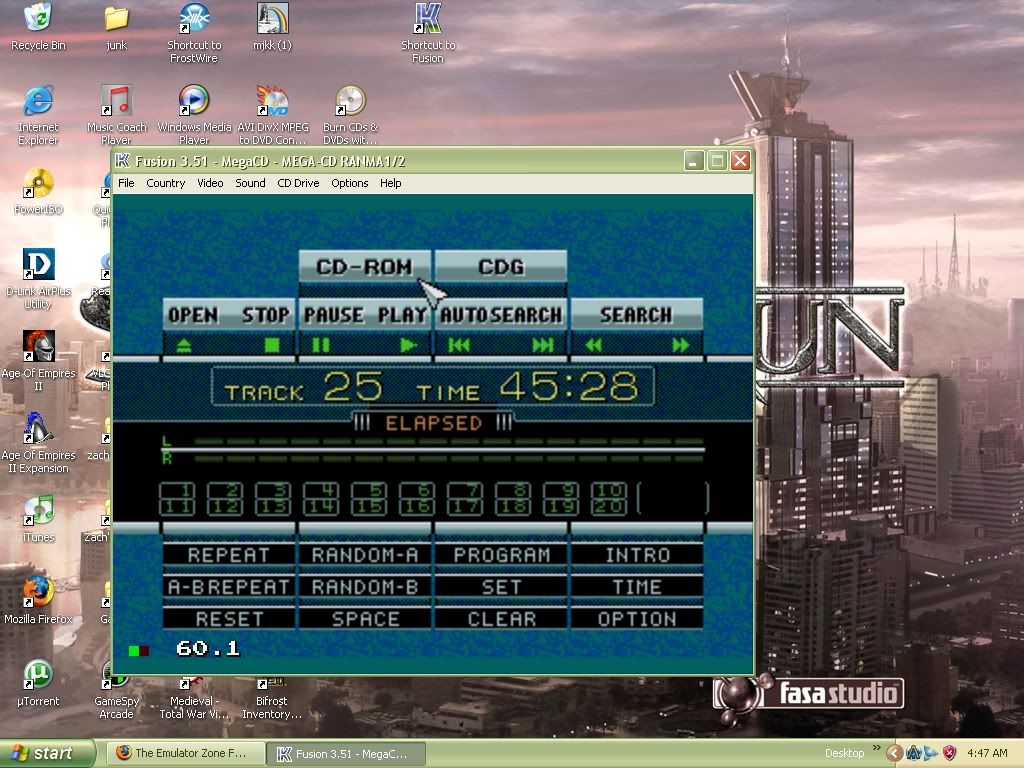
heres a screenshot