Hey guys, I'm having a bit of trouble with using my virtual MemPak with N-Rage. I've followed the tutorial accordingly, but I'm encountering problems when transferring from the MemPak to the Game Pak. For example, in Ogre Battle 64, I attempt to copy a note onto the Game Pak, and the screen will state that the Data has been copied, however it isn't. I've copied and re-copied over and over, yet the same results.
Screens:
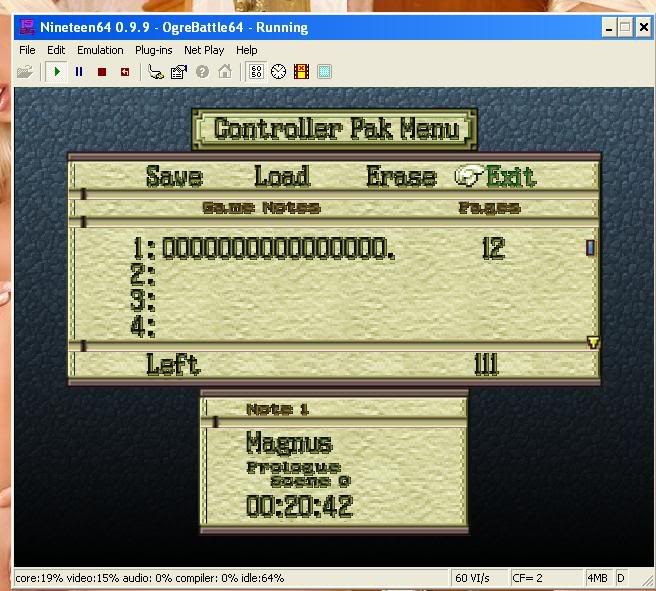
Note 1 is the data on the MemPak. Game Pak contains no Data.
Then...
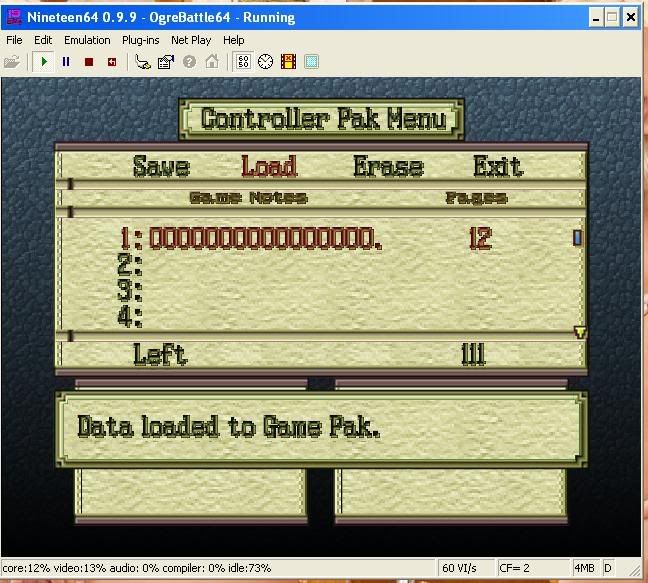
And back to the first afterwards, and no copied file to show.
So, can anyone tell me what's going on? The MemPak file was originally a DexDrive .N64, if that makes a difference. It was originally taken off of GameFAQs. I had tried all the other .N64 files listed on that site, and they all do this. If you have any theories, anything at all would be appreciated.
Thanks.
Screens:
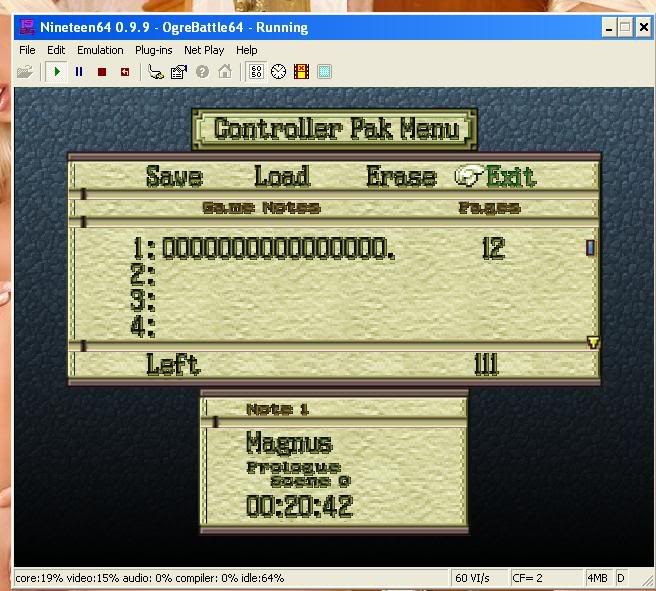
Note 1 is the data on the MemPak. Game Pak contains no Data.
Then...
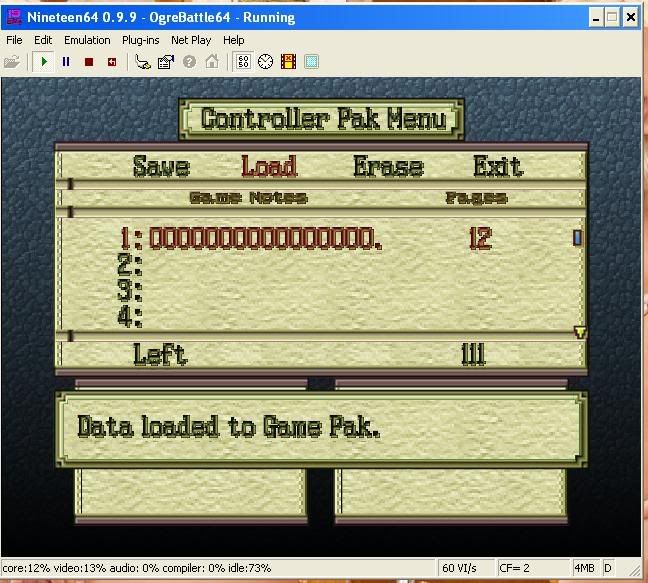
And back to the first afterwards, and no copied file to show.
So, can anyone tell me what's going on? The MemPak file was originally a DexDrive .N64, if that makes a difference. It was originally taken off of GameFAQs. I had tried all the other .N64 files listed on that site, and they all do this. If you have any theories, anything at all would be appreciated.
Thanks.
