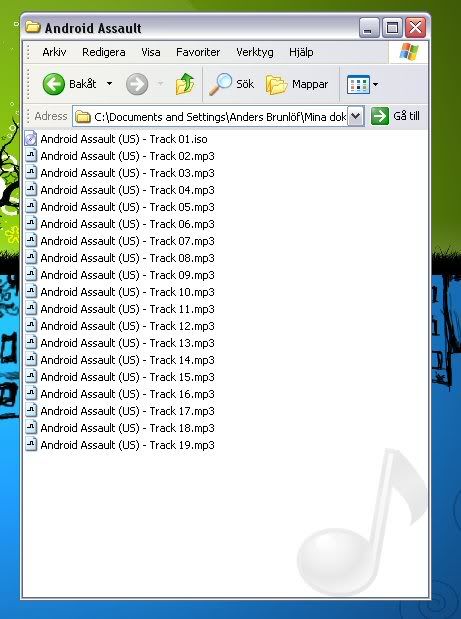Hi fellas!
I'm what you can call a newbie, so let me excuse myself in advance :happy:
Anyways, I'm trying to get my Sega CD-games to work, and after downloading bios for that matter, I'm still having some troubles.
Mainly, the music doesn't play. I'm using Fusion 3.6 for the emulation, and my rom-packs contains of folders. Each folder has a iso file, which I use to start my games. In each specific folder there also a number of mp3's, I guess my problem lies there. How do I get them to play along with the game?
I really don't know what to do here, as I said I'm new with this and if someone could help me I'd be more than grateful.
I'm what you can call a newbie, so let me excuse myself in advance :happy:
Anyways, I'm trying to get my Sega CD-games to work, and after downloading bios for that matter, I'm still having some troubles.
Mainly, the music doesn't play. I'm using Fusion 3.6 for the emulation, and my rom-packs contains of folders. Each folder has a iso file, which I use to start my games. In each specific folder there also a number of mp3's, I guess my problem lies there. How do I get them to play along with the game?
I really don't know what to do here, as I said I'm new with this and if someone could help me I'd be more than grateful.