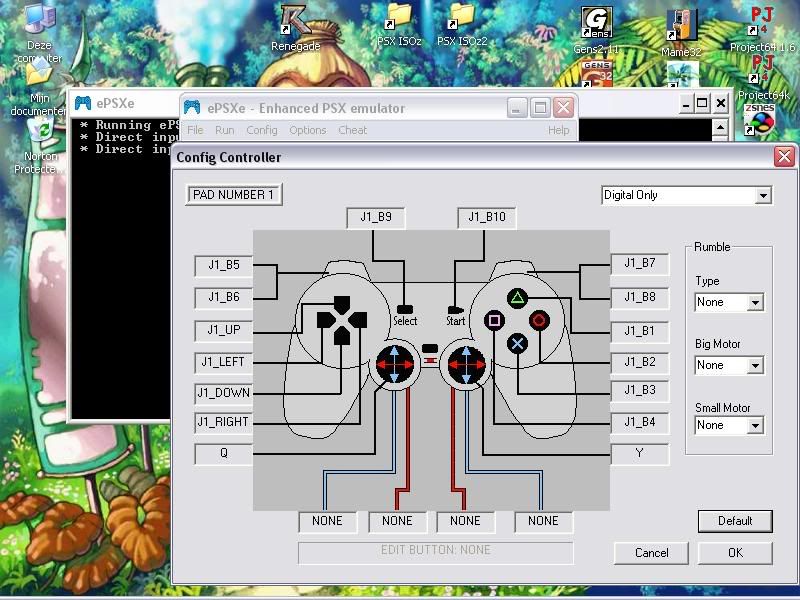If your start menu is green , chances are its xp.
I have never heard of that controller, and it certainly is not an HID.
We need to get to the basics here, first what emulator, epsxe?
Since its one of the best out there, I'm going to help assuming that for now.
Open up the menu to configure the controller , should look like this depending on the plugin you choose.
Now select the controller you have in the top right. check your sony joystick for the model. Set up each button, and the analogs can be tricky but it will work.
report back.