You are using an out of date browser. It may not display this or other websites correctly.
You should upgrade or use an alternative browser.
You should upgrade or use an alternative browser.
Were is the commad line?
- Thread starter Harrykid
- Start date
spotanjo3
Active member
You should use mame32.. It is much easier for you.
Anyway, for your question:
1. On XP select start, Run... and type CMD at the prompt.
2. Now change directory to where you have the two files by typing CD C:\<insert folder name here> e.g. C:\Mame
3. If you have downloaded .. for example: Puckman from the Installing Games page then all you need to do is type
dmame puckman -soundcard 0
Maybe it's more complicated than you think. You should use Mame32.
Anyway, for your question:
1. On XP select start, Run... and type CMD at the prompt.
2. Now change directory to where you have the two files by typing CD C:\<insert folder name here> e.g. C:\Mame
3. If you have downloaded .. for example: Puckman from the Installing Games page then all you need to do is type
dmame puckman -soundcard 0
Maybe it's more complicated than you think. You should use Mame32.
Last edited:
jpcline004
Gaijin
Ya I have House of the dead
Hey dude. I don't think that works in MAME, and if it does its slow. Try El Semi's Model 2 emulator instead:
http://nebula.emulatronia.com/
One quick note. Once you extract the emulator, open the configuration settings file. On the 10th line down you will see a line that says ";Dir1=". Delete the ";" and then paste the directory for where you saved the rom. Leave the rom zipped.
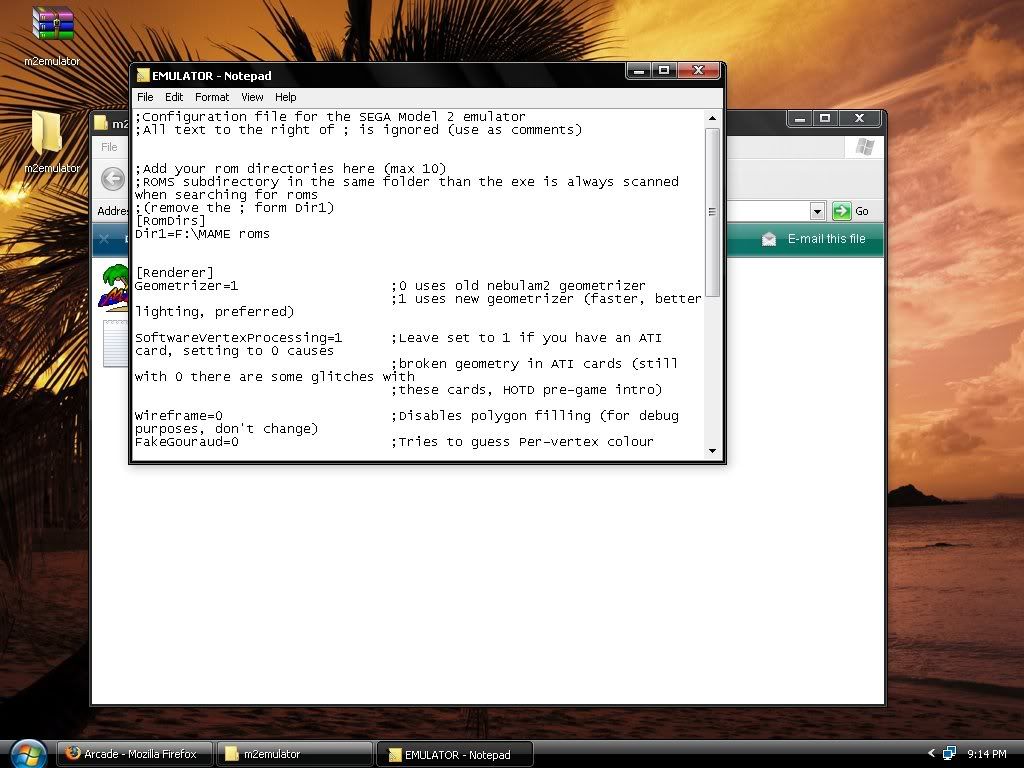
Let me know if you have any questions.
Last edited:
