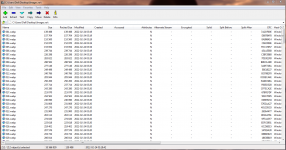Genmu20
New member
Second Post
I download Image Pack via. zip file but when I open or excract the files in a folder, instead of jpgs or pngs, only appeared as webp (HTML documents).
So I ask: How do I change the webp files in jpgs or pngs inside the Winzip? (It will be appreciative if someone can show me how its done)
I download Image Pack via. zip file but when I open or excract the files in a folder, instead of jpgs or pngs, only appeared as webp (HTML documents).
So I ask: How do I change the webp files in jpgs or pngs inside the Winzip? (It will be appreciative if someone can show me how its done)