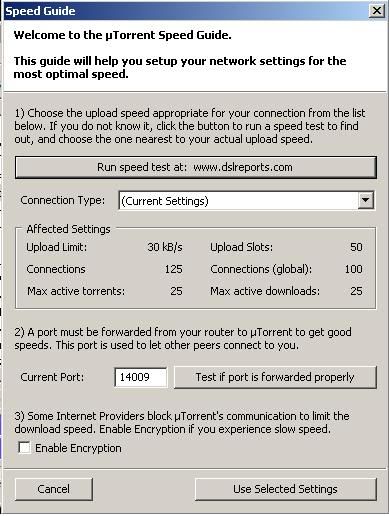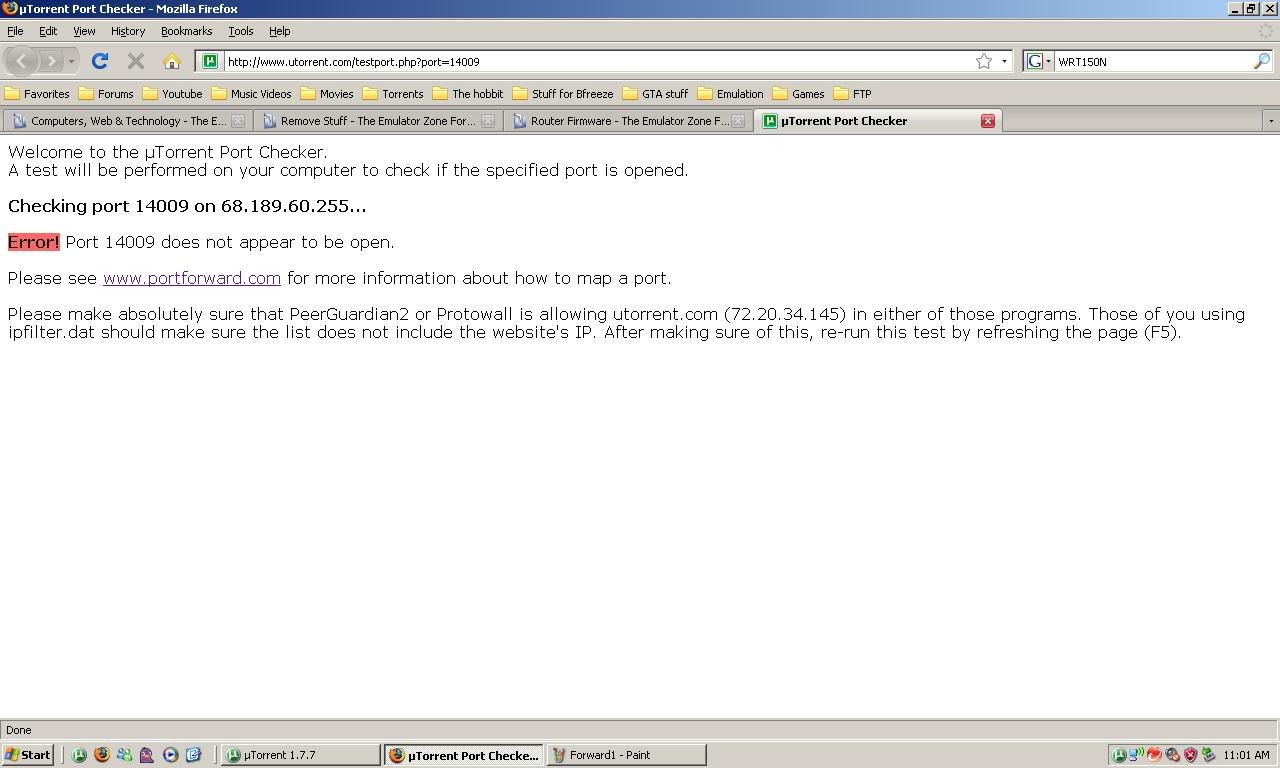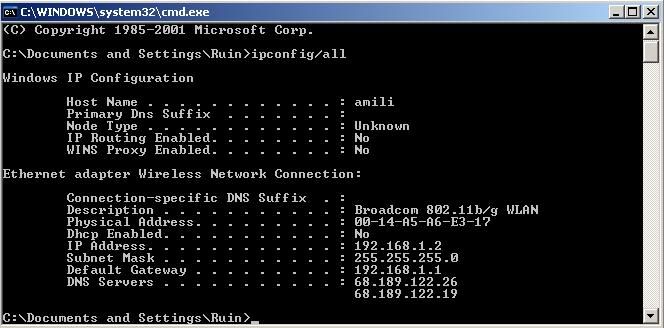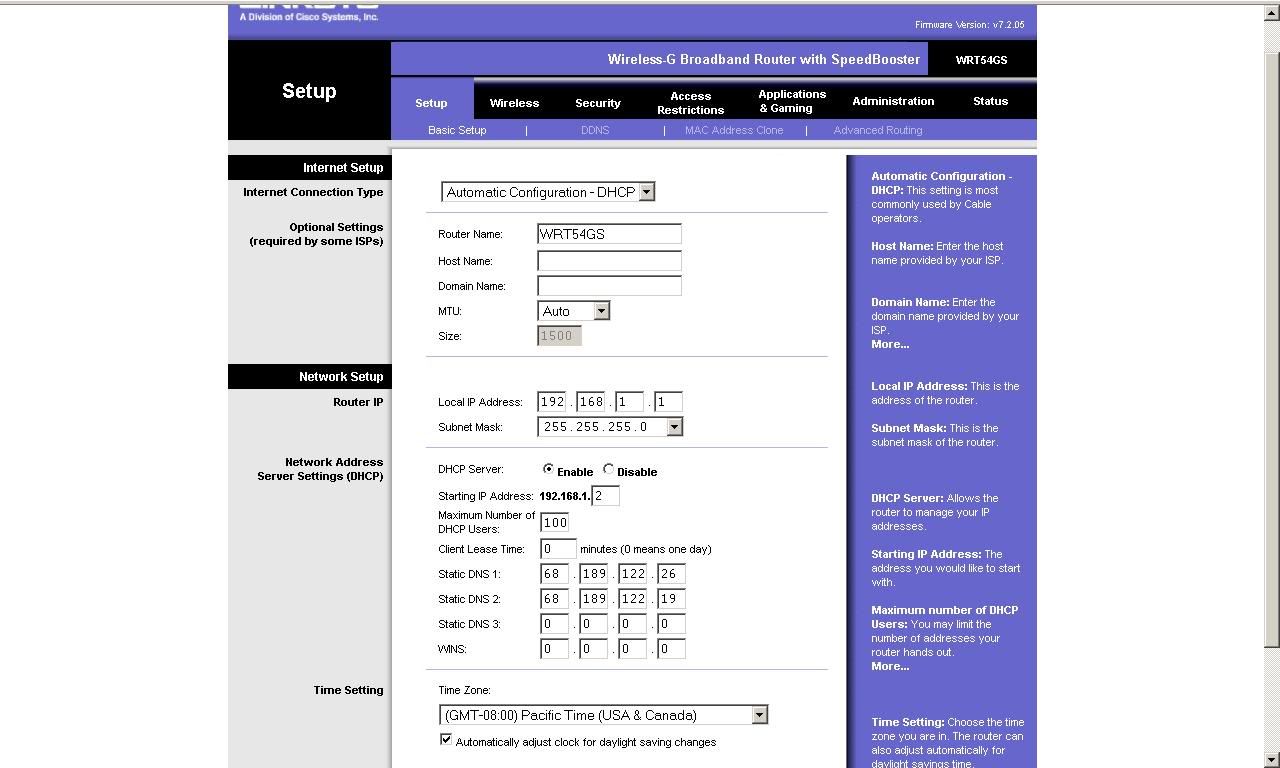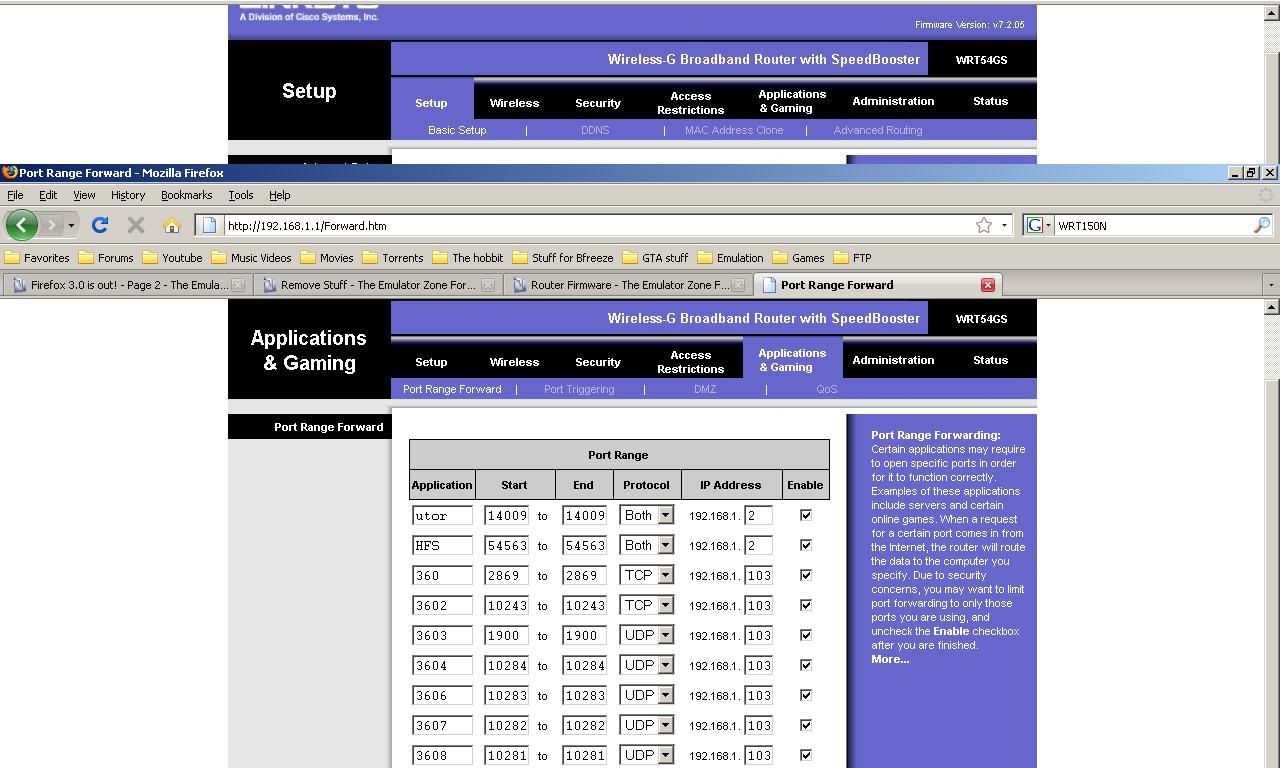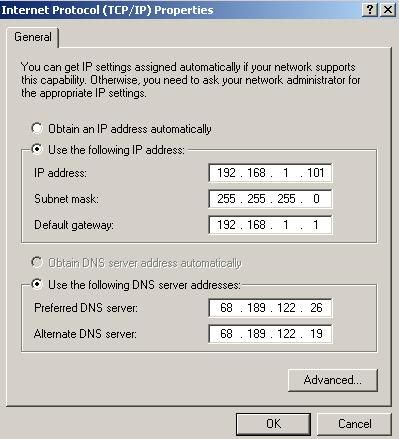AnAutisticDog
Such Coin. Many Doge.
I have been having problems with the default firmware on my Linksys router, mainly problems with Port Forwarding.
Can anyone recommended a good Alternate Firmware?
I heard of DDWRT, ,but I cant find it for my router.
I have a WRT54GS v7.2
It just seems like my router and Utorrent just dont like each other. No matter what I do Utorrent always says my ports are blocked. I dont have a firewall and my ports are forwarded.
Can anyone recommended a good Alternate Firmware?
I heard of DDWRT, ,but I cant find it for my router.
I have a WRT54GS v7.2
It just seems like my router and Utorrent just dont like each other. No matter what I do Utorrent always says my ports are blocked. I dont have a firewall and my ports are forwarded.
Last edited: