Hello there!
Im having slight problems configuring my MameUI. The games work fine but i cant get my analog to work. Im using my Logitech Dual Action gamepad and buttons work fine but not analog. If i move with analog i get only 4 way movement as if i would get it with D-pad. How i can configure analog correctly?
This is my config here, as you can see i mapped diagonal buttons for playing Metal Slug but it doesn't work, still i got 4 way movement... What the hell am i doing wrong?
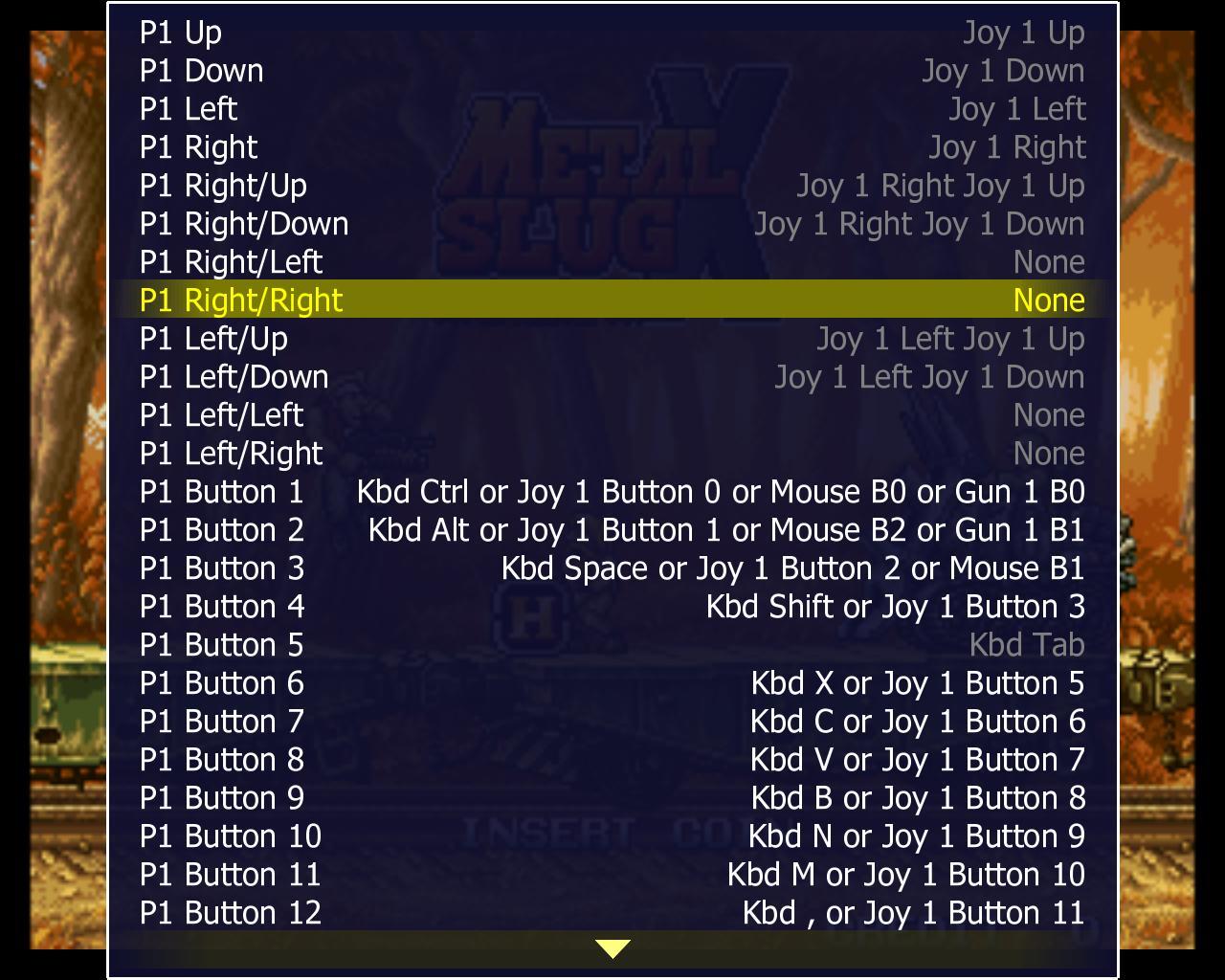
Thanks!
-Styr
Im having slight problems configuring my MameUI. The games work fine but i cant get my analog to work. Im using my Logitech Dual Action gamepad and buttons work fine but not analog. If i move with analog i get only 4 way movement as if i would get it with D-pad. How i can configure analog correctly?
This is my config here, as you can see i mapped diagonal buttons for playing Metal Slug but it doesn't work, still i got 4 way movement... What the hell am i doing wrong?
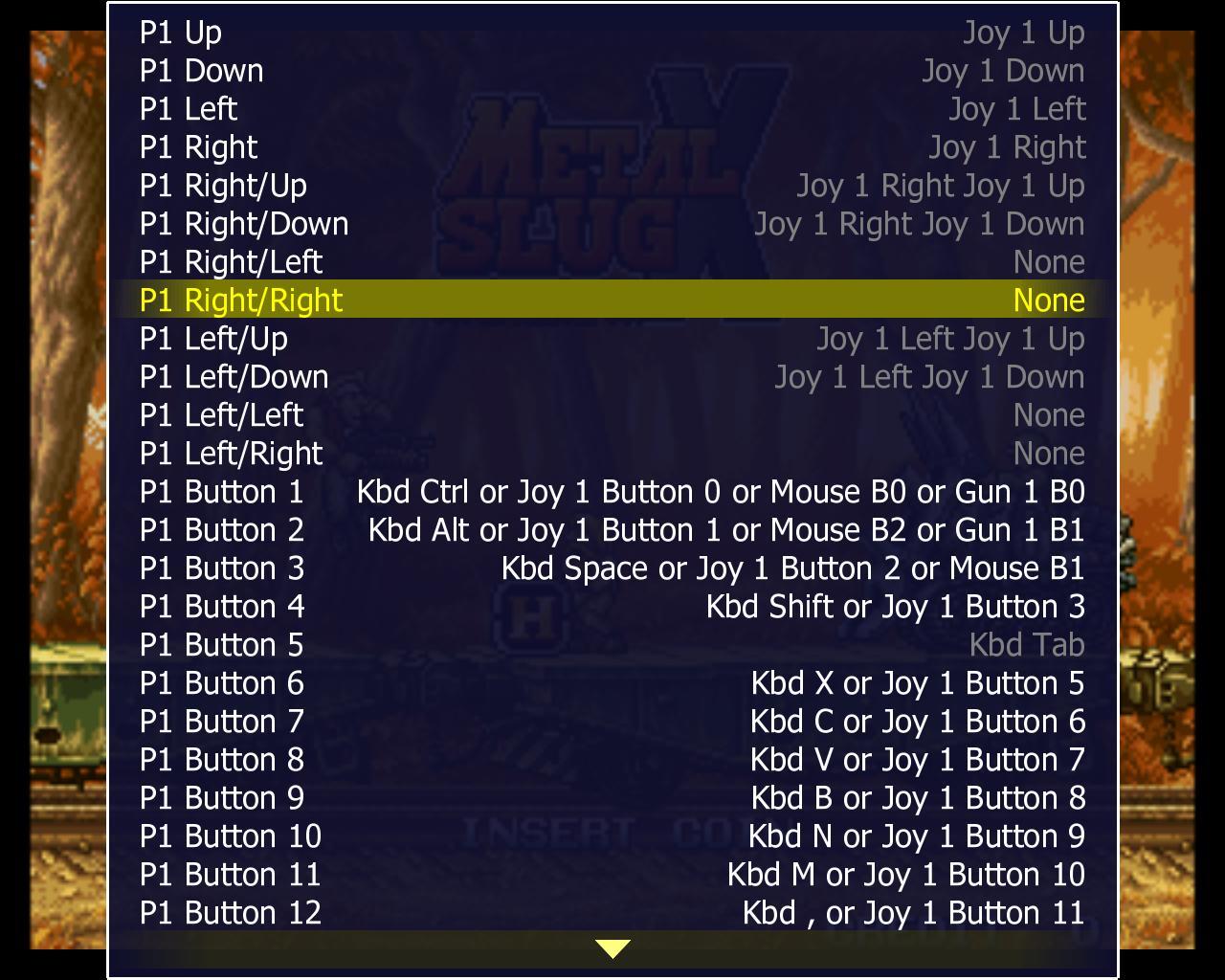
Thanks!
-Styr
Last edited:
