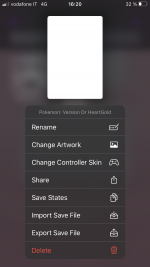Hello guys,
My delta emulator freeze so i desinstaled and reinstaled it. Now im trying to import my save files but impossible to do it... i try to do it with the option « import save files » where you click on the game icone but my save never appear. I also try to directly put my save in the ios folder. Pls help me sorry for my english guys
sorry for my english guys
My delta emulator freeze so i desinstaled and reinstaled it. Now im trying to import my save files but impossible to do it... i try to do it with the option « import save files » where you click on the game icone but my save never appear. I also try to directly put my save in the ios folder. Pls help me