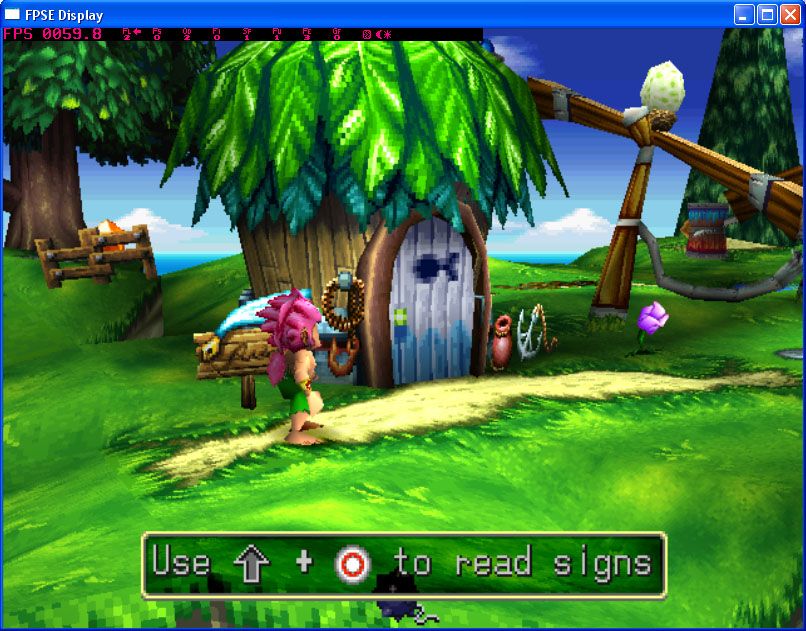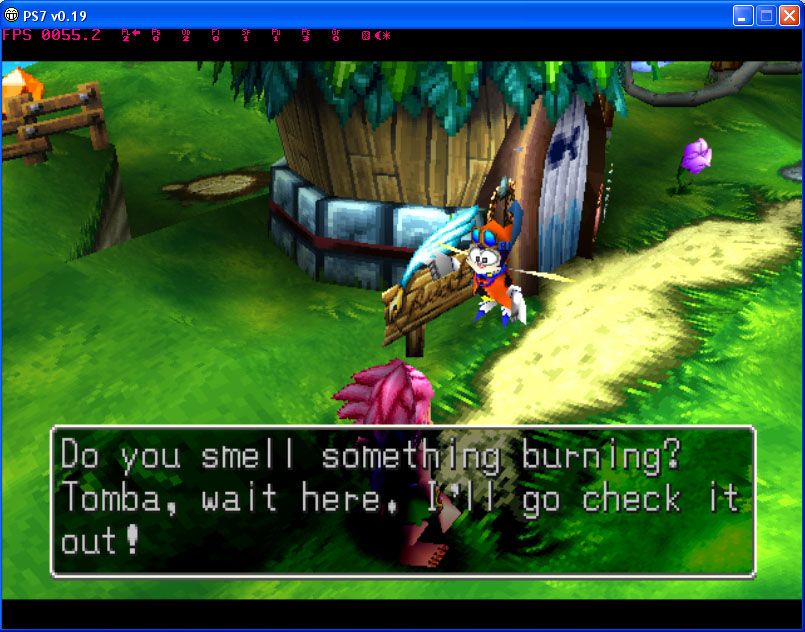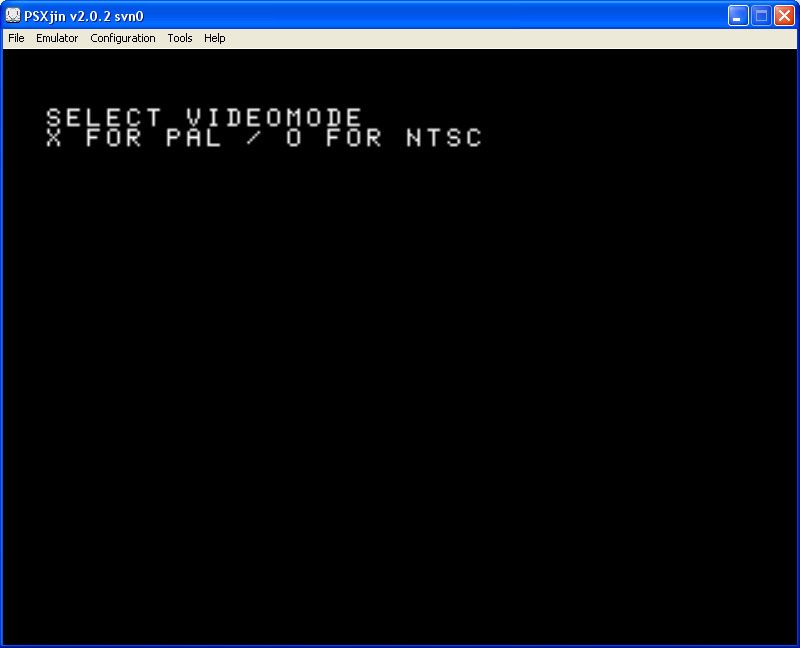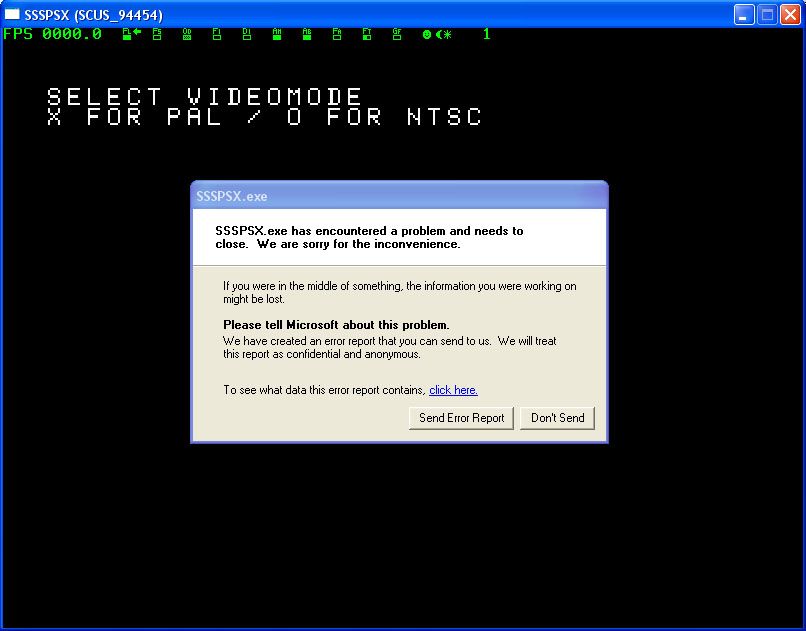I know there'r alot of topics like this one, but they haven't helped me at all.
I'm trying to run my favorite game of all time, Tomba! 2 on my epsxe 1.60 emulator, but it just gives me a black screen.
I tried 2 different game files, 1 was an ISO, and the othere one was a CCD.
The epsxe is just giving me a black screen @ both files.
How can I fix this?
http://puu.sh/1hOYQ
http://puu.sh/1hP3S
http://puu.sh/1hP5b (I'm sorry it's in Dutch, I don't know how to change the language)
I'm trying to run my favorite game of all time, Tomba! 2 on my epsxe 1.60 emulator, but it just gives me a black screen.
I tried 2 different game files, 1 was an ISO, and the othere one was a CCD.
The epsxe is just giving me a black screen @ both files.
How can I fix this?
Spoiler »
http://puu.sh/1hOYQ
http://puu.sh/1hP3S
http://puu.sh/1hP5b (I'm sorry it's in Dutch, I don't know how to change the language)