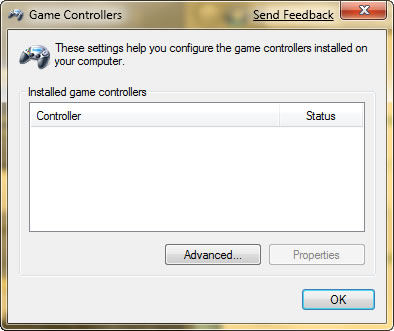Bansheedragon
New member
I recently downloaded the project 64 emulator as I wanted to play a game I was very fond of on the N64
The game was Zelda The Ocarina Of Time.
I have a Logitec Wireless Gamepad F710, and wanted to use this to play the game.
After some searching on the net I finally found the keybindings and assigned them to the appropriate buttons on the gamepad.
But when I start the game, none of the keys are working.
Simply put, I cant use my gamepad to play the game, its as if I haven't assigned any buttons at all. and could really use some help.
I have missed that game, and would appreciate any help that can lead to me being able to play it again.
The game was Zelda The Ocarina Of Time.
I have a Logitec Wireless Gamepad F710, and wanted to use this to play the game.
After some searching on the net I finally found the keybindings and assigned them to the appropriate buttons on the gamepad.
But when I start the game, none of the keys are working.
Simply put, I cant use my gamepad to play the game, its as if I haven't assigned any buttons at all. and could really use some help.
I have missed that game, and would appreciate any help that can lead to me being able to play it again.