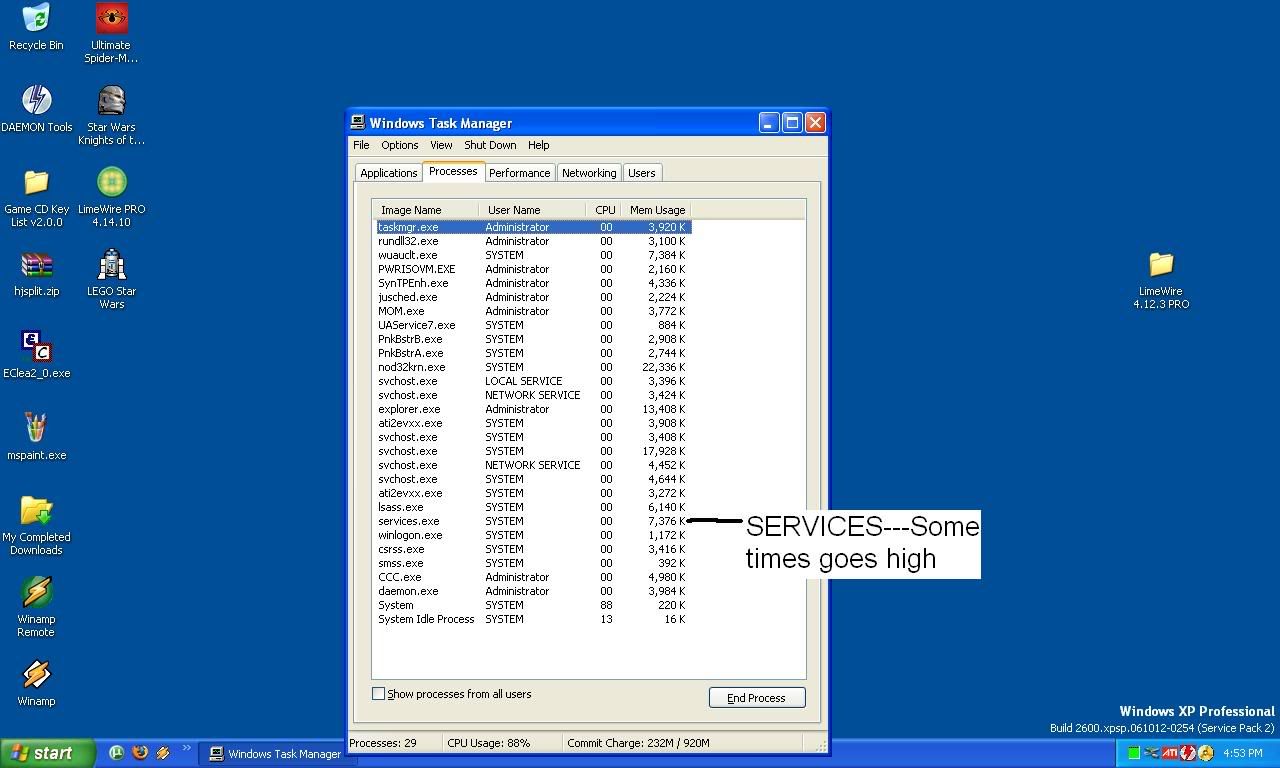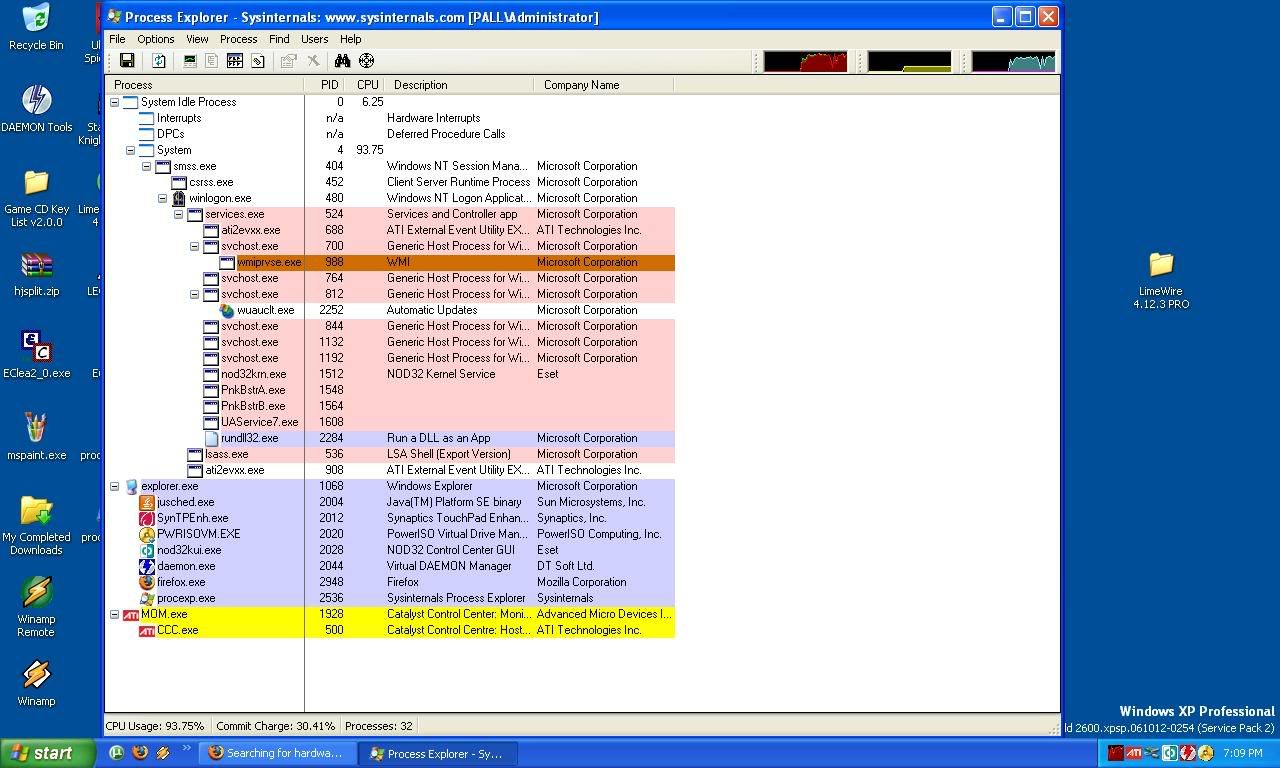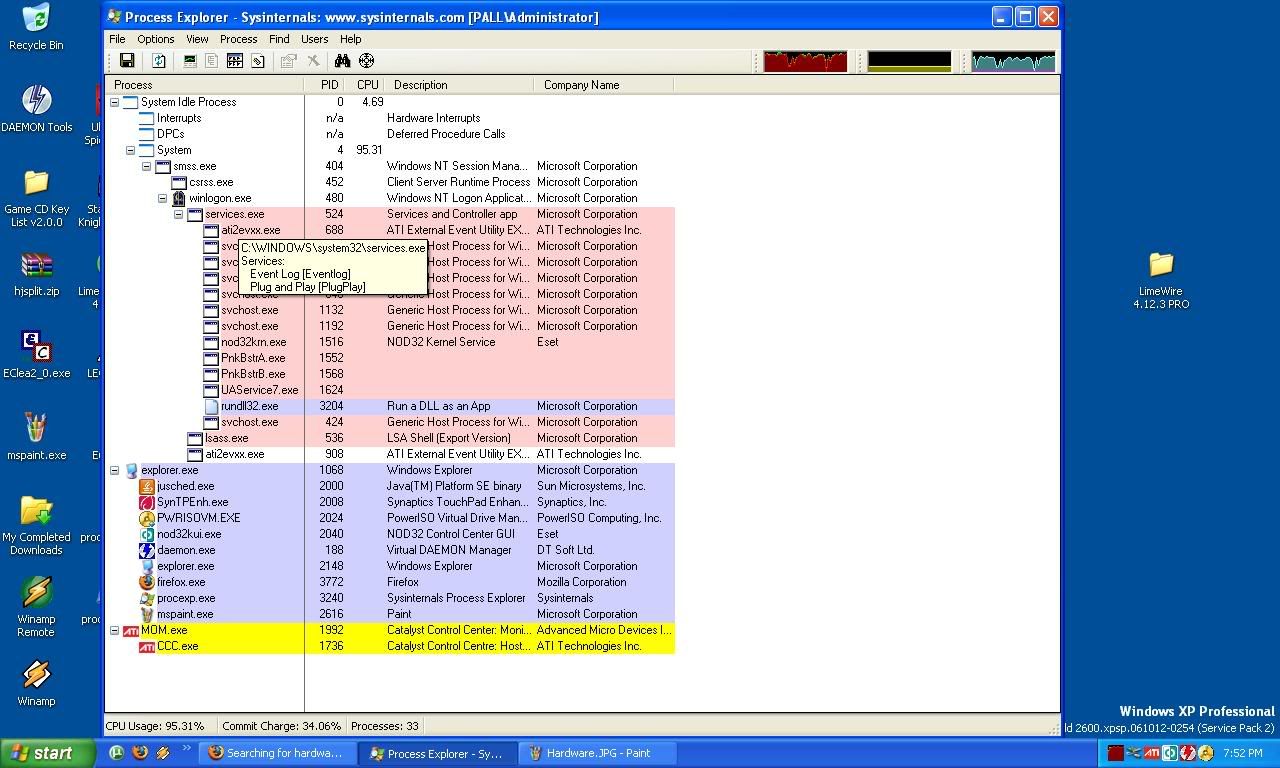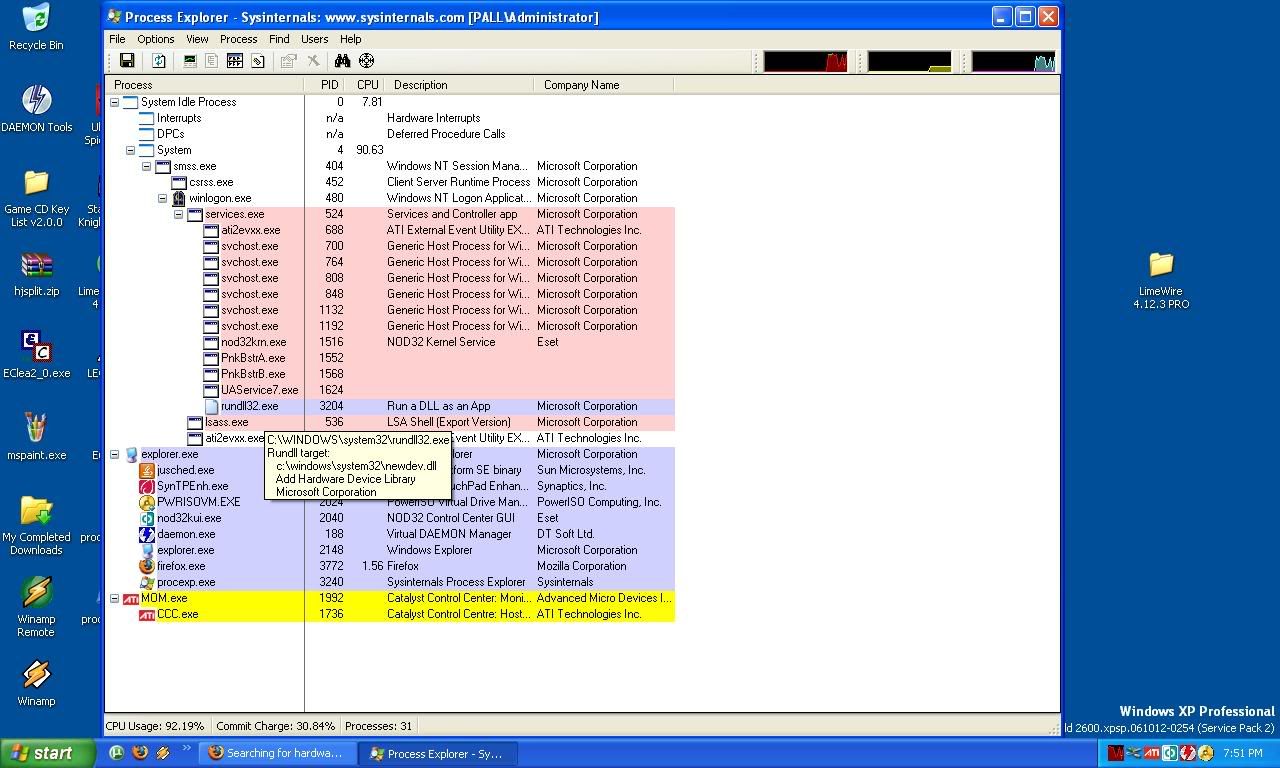AnAutisticDog
Such Coin. Many Doge.
I searched for hardware a couple days ago [cant remember why] but ever since my copmuter is eating up the cpu between 40%-100% used at all times.
And this shows up
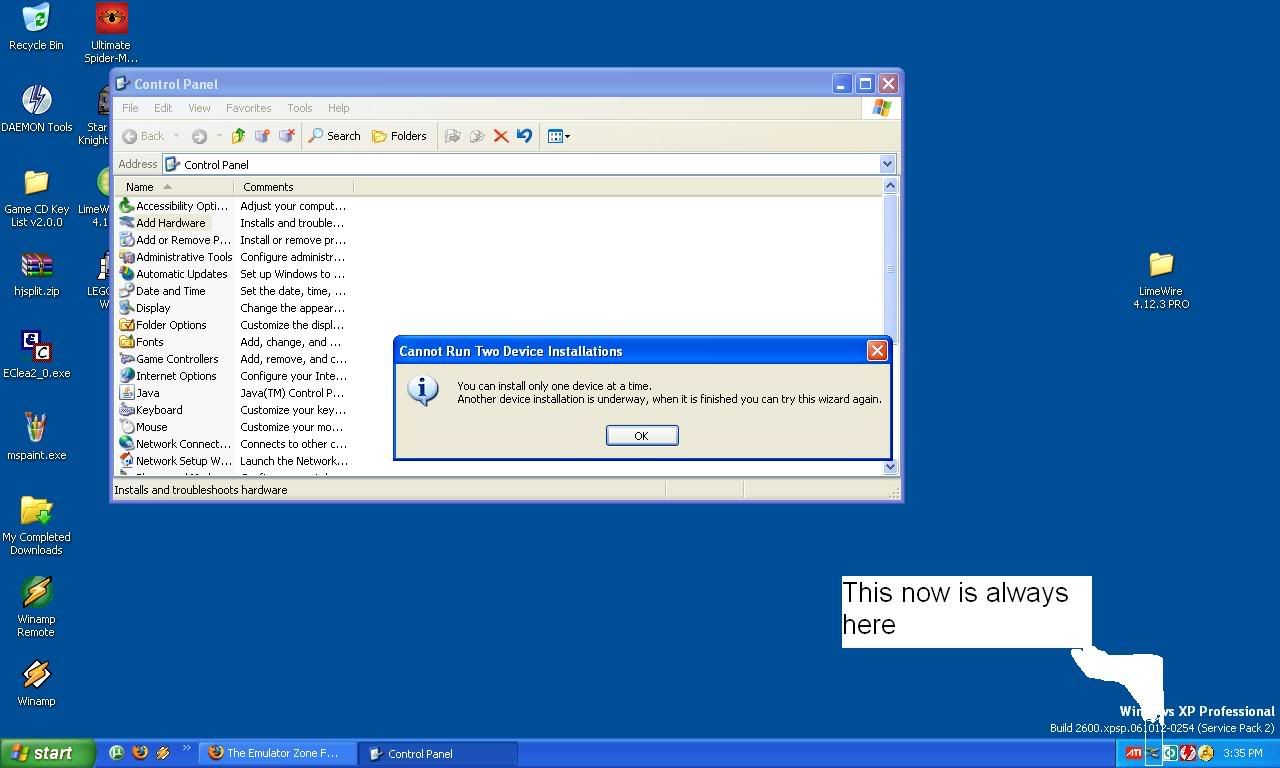
And this shows up
Spoiler »
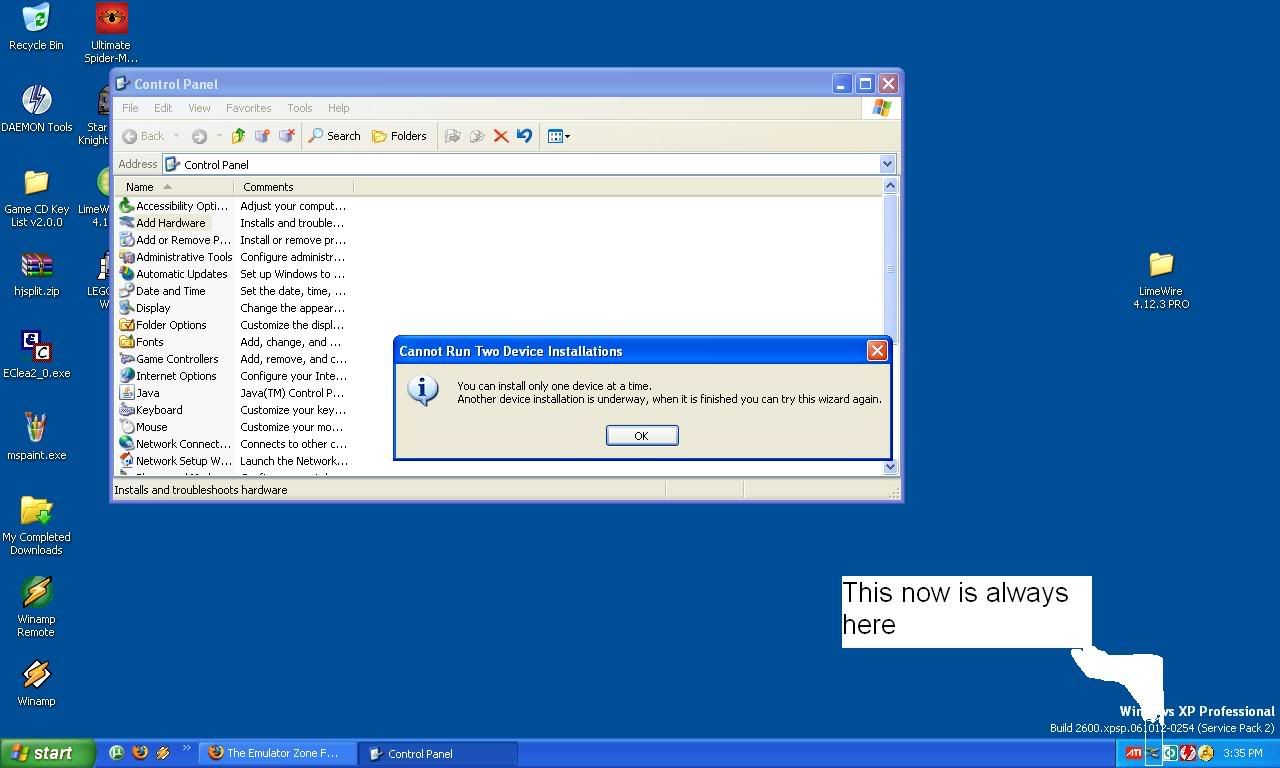
Last edited by a moderator: